This is part 2 of a 3 part blog about QR codes.
Part 1 – What is a QR code and how are they implemented?
Part 2 – Current uses of QR codes.
Part 3 – QR codes and dentistry. The future of QR codes.
Who uses QR Codes?
So now you know what a QR Code is and how to read one – the next step is fairly intuitive – QR Codes are utilized by smart phone users. Without a reader and software, the QR Code is just an interesting ink blot.
How to market with QR Codes
Rule #1 in marketing is to know your audience. So your QR Code audience is made up of semi-savvy smart phone users. Ideally if the code links to a web site, that site should be optimized for smart phones. Let me give you samples of how QR Codes are used outside dentistry, and then we will apply similar ideas to dentistry.
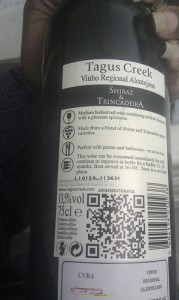 |
 |
- The product label – one of my favorite implementations is on wine bottle labels. Imagine you are in a store and you don’t know which wine to settle on. Take a picture of the QR code with your phone and then your phone browses to a web site with reviews on the wine you scanned. The web page also has a more detailed description of the wine than will fit on the label. It also has food pairing recommendations. Awesome!
- Graveyards? That’s right! In Japan the popular thing is to mark headstones with QR codes. You only have so much room to write on a headstone – but by scanning a code you can be taken to a web site that talks about the deceased and includes pictures or information about kin.
- Location based marketing – Imagine walking through the local square and you are not sure which neat location to eat at. Some restaurants will post QR Codes outside on posters that link to their Google Places account (Google even used to generate your QR code for you and provide free posters). From the Google listing, the potential customer can read menus, reviews and get coupons.
- Business cards – your business card already has your contact information on it, but you can also add a QR code with your vCard information embedded. Now if someone wants to save your name, address and phone number they don’t have to type it in. All they have to do is scan it with their phone and it’s saved electronically.






